Testing and deploying your app
Putting it to the test
The right sidebar in your dialogflow project allows you to test your intents, and to see how parameters are extracted. When using this sidebar for testing, no resposne will be generated, as it only tests the input.
By following the “See how it works on Google Assistant” link, you will be redirected to a simulator for Google Assistant. From this screen you can also configure how your agent will be invoked from Google Assistant, and publish it to the Assistant store.
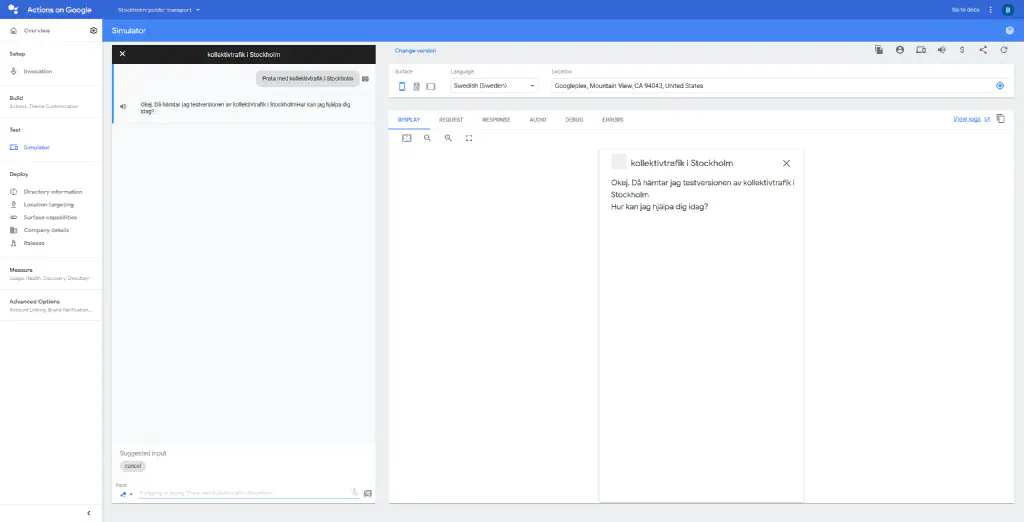
When testing with the Google Assistant simulator, both the intents and the responses are tested (understanding what the user says, and creating a response). After you have set up the name for your app under Setup > invocation, you can test from the online console, but also from any devices that have Google Assistant and are linked to your Google account. This way you can test it exactly the same as users would use it. Open the assistant by saying “OK Google” (or opening it using a button on your phone), followed by “Talk to " to talk with your agent.