Creating an account
Obs: Detta innehåll finns inte tillgängligt på svenska. Därför ser du engelska versionen. Om du tycker att denna sida borde översättas till svenska, kan du skriva till oss på support.trafiklab.se.
Om du vill se webbsidan på engelska, klicka här.
Creating an account on Trafiklab is required in order to create projects and API keys.
To start, go the account creation page.
You need to fill in a valid email address, a username and a password. This email address will be used to contact you if we make changes to an API you are using. Your email address will not be made public unless you share a project together with other users, in which case your email adress will be visible for the other members of this project.
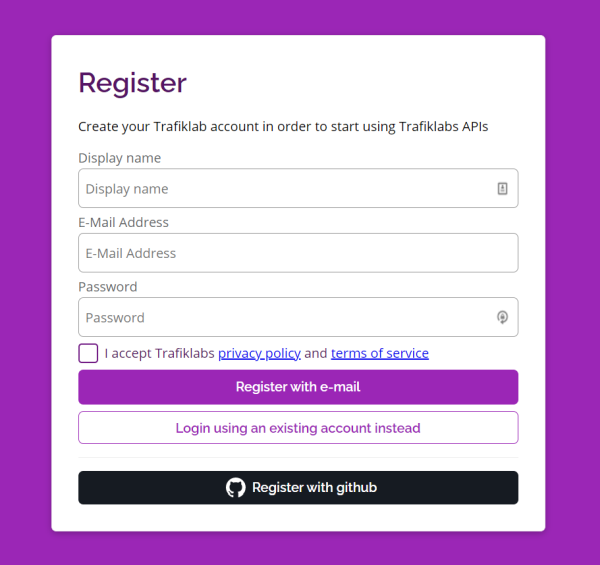
After filling in your information, you need to accept the terms and conditions.
Hit the register button at the bottom of the page, and you will receive an email with a link to verify your email address. After verifying you are ready to create your first project.